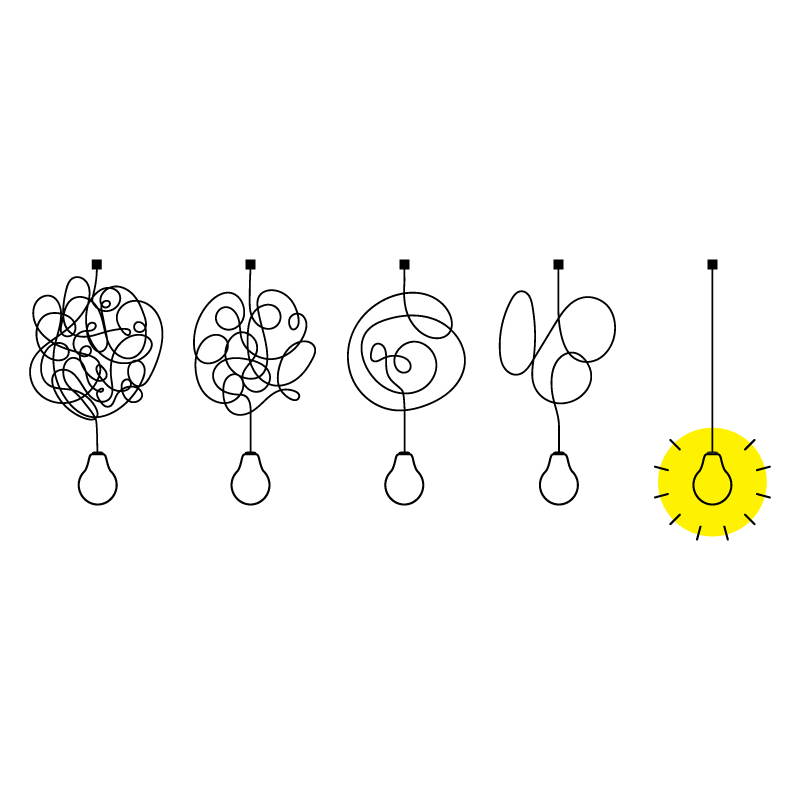Essential Tools Every Graphic Designer Should Know in 2025
As the design industry evolves, so do the tools that shape it. Whether you're a seasoned graphic designer or just getting started, keeping up with the latest and most efficient tools is crucial for staying creative, productive, and competitive. In 2025, the graphic design toolkit has grown smarter, more collaborative, and more powerful than ever before.
1. Adobe Creative Cloud (Still Going Strong)
Adobe remains a staple in the design world. Tools like:
- Photoshop for raster-based editing,
- Illustrator for vector work,
- InDesign for layouts and publishing,
are still industry leaders. With new AI-powered features introduced in 2025, tasks like background removal, smart selection, and automated layout suggestions are faster and smarter.
2. Figma (The Future of UI/UX Design)
Figma continues to dominate the UI/UX space thanks to its cloud-based collaboration, real-time editing, and strong plugin ecosystem. With the latest updates, Figma now offers even more powerful prototyping, design tokens, and advanced version control—making it a must-have for web and app designers.
3. Canva Pro (For Quick, Beautiful Results)
Don’t underestimate Canva. With its ease of use, vast template library, and Pro-level features like brand kits and content scheduling, Canva is perfect for social media graphics, presentations, and client mockups. Its AI design assistant now offers layout suggestions, content generation, and even branding advice.
4. Procreate (For Illustrators on iPad)
For hand-drawn illustrations and digital painting, Procreate is unmatched. Its responsive brush engine, intuitive interface, and time-lapse recording features make it a favorite among digital artists. In 2025, the app includes even more customization and 3D painting features.
5. AI-Powered Tools (The New Normal)
AI tools like:
- Adobe Firefly (text-to-image generation),
- Runway ML (video and design content generation),
- Khroma (AI color palette generation),
are revolutionizing how designers work. These tools help with ideation, automation, and speeding up repetitive tasks, allowing designers to focus more on creativity and less on grunt work.
Bonus: Project & Asset Management Tools
- Notion, Trello, and Milanote help keep projects organized and ideas flowing.
- Google Drive or Dropbox for seamless cloud storage and sharing.
Conclusion
In 2025, being a graphic designer means more than just creating stunning visuals—it means working smart, staying agile, and embracing the right tools. With the right combination of classic software and cutting-edge platforms, your creative potential is truly limitless.